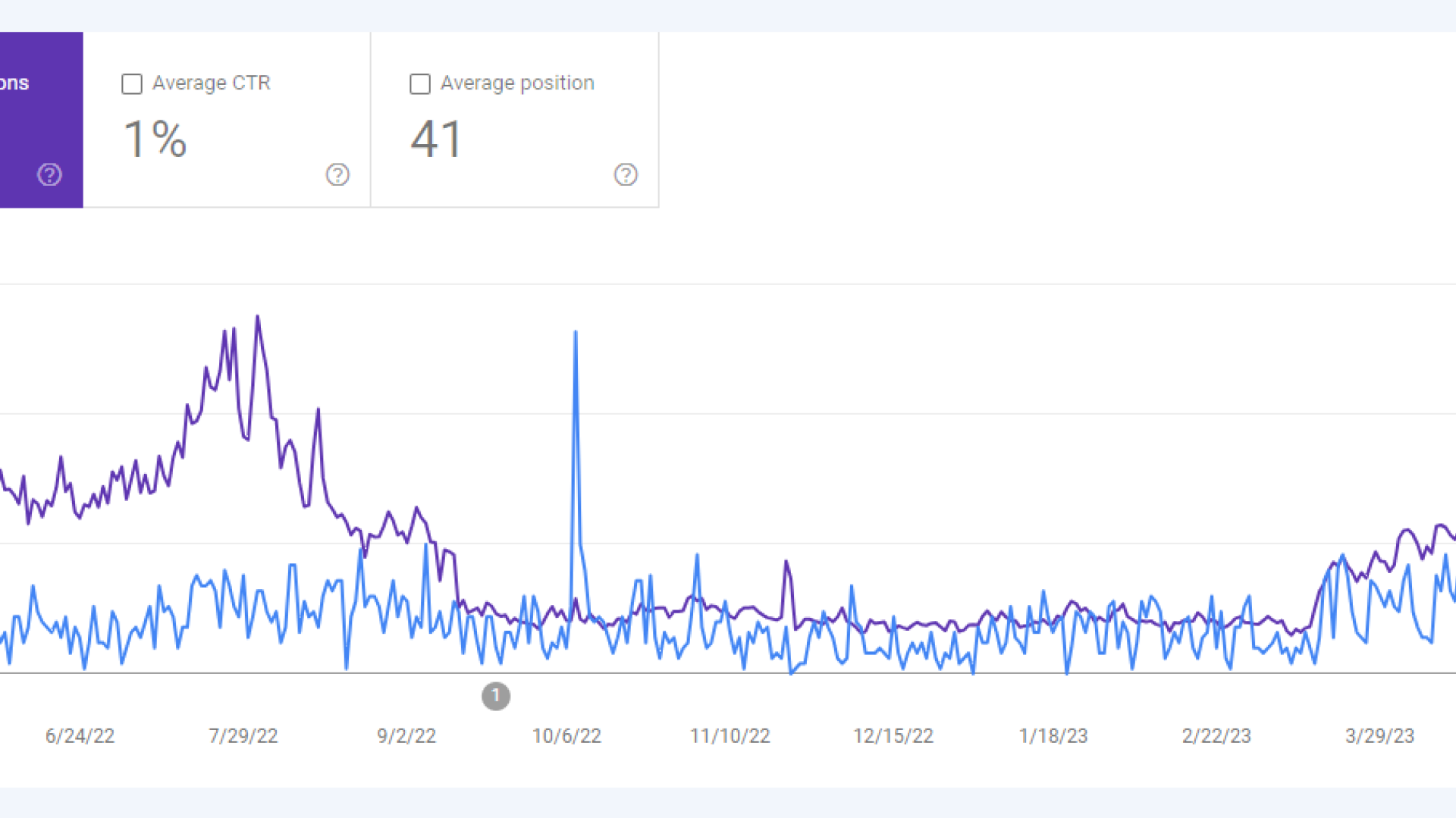My Web Page Is Not Indexing on Google. What Can I Do?
On new websites or in certain situations, for existing websites, pages won't get indexed on Google. If this happens, there are several things you can do to get Google to index the page.

Life is Hard. Business is Challenging. The World is Uncertain.
Leaders, freelancers, and entrepreneurs: Get stories & systems, for navigating the challenges, in your inbox.
Submit to the Google Search Console
The first step is going into the Google Search Console and requesting page indexing. Simply add the URL into the search box at the top of the page, the performance area of your site in the search console. When you do, it will show you if the page is being indexed and the last time it was scanned.

If you don't already have your website's sitemap loaded in your search console, I'd recommend configuring it to prevent your pages from not getting indexed.
If the sitemap and manual reindexing don't work, here are some steps you can take to get your page to show up in the search results.
Update Page Content & Meta Data
Any update you make on the page indicates to Google that you're maintaining the page, so it's another signal to take that page seriously.
Here are several types of content updates you can test.
-
Update title tag: If your title tag is a clone of the headline, change it up. Insert your keywords, reorder the words, or simply say the same idea differently.
-
Tweak headline: Update your headline. Make it more descriptive or specific.
-
Update article content: It could be as simple as tweaking a line, at a minimum, or adding entire sections to the page. If you're page content is less than 500 words, consider getting it over that word count.
-
Update the URL (do this last): If all else fails, update the URL and try again. I recommend doing this last, or only do it if it will enhance your SEO. And if you do it, make sure to set up a page redirect from the old URL to the new one.
- Add meta description: If your page does not have a meta description, add one. It's not going to make much of a difference for the ranking, but if you're having trouble getting indexed, more page content may help.
Link to The Page
Often, a link to a page from another page is one of the most powerful steps you can take for getting indexed. And, it also helps index the page higher, so it's a win-win situation. I knew an SEO expert who would use backlinks from other authoritative websites as his primary method for getting indexed.
There are two types of links to seek out.
-
Internal Link: Link to the article from another article or page on your website. The more links on your website that point to a page on your site are indications to Google that the page is important to you, and therefore potentially authoritative. Page importance determines how high you show up on Google for related terms.
-
External Link: Link to the article from another website. These are important for increasing your website's authority. Instead of linking just to your domain, link to the actual page you want indexed and ranked.
Wrapping Up
Imagine all that time your page could have been on Google, attracting visitors to your website, only to have been a lost opportunity because your page was not ranked.
Don't let that be a story you can't change. Properly submit your pages to the Google Search Console, update the page content, and link to that page to ensure Google always has your important pages indexed. And, make sure the page is not set to NOINDEX. That will tell the search engines not to index the page.
And if you don't want to handle this yourself or need guidance, reach out to me about working together on this SEO project.
If you have a rich library of website content and you want to increase the number of people coming to your website from Google, check out my online SEO course, The Most Effective SEO Task.